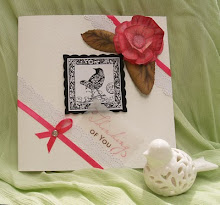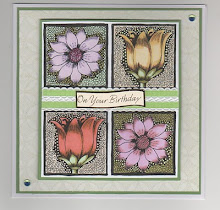...is now easy!
I now have them at '4-shared' download site so all you need to do is e-mail me with your choice of digistamp or digital paperkit and on receipt of your PayPal advice note, I will send you the code to download your choice! Simples!
I've a lot of new kits and digis to upload, when I get a minute and would love to hear from you as to what digis you would like to see.
I can also now offer you personalized digital paperkits.
All I need is a colourful photo that means something to you and I will make a paperkit from it for you, after which I will delete it and the kit from my hard-drive, so you will be the only person on earth with a copy of that particular kit!
If you are interested in this service, please e-mail me for details!
Hugs
Ei
x