What's more, I finally worked out how to add a PayPal button, so feel free to buy him! LOL! He's over in 'Babies & Children' section in the tabs at the top of the page!
Hope you all like him!
Hugs
Ei
x
It's in a .png format. Take care not to re-save it as a jpg (very easily done!)as it will no longer be transparent.
Save it to a convenient location, like your desktop or a file in your 'photos' folder.
Take your photo and save it.
Open it in your graphics program..
Open watermark.
Click 'copy' on watermark and MINIMIZE or CLOSE watermark.
Click on photo and 'paste' . You watermark will appear in the centre of your photo (and possibly the wrong size too as I make them big for a good clean resolution when reduced).
Use your 'move' tool to move it to where you want. On my program the same tool can alter size too.
Once happy with the watermark's size/position, 'save' photo with a title and in a place you will find it again.

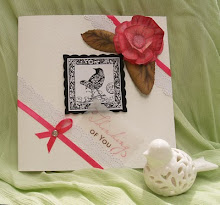




Beautiful Ei. Can't wait till the real boy arrives! hugs, the other ei
ReplyDelete