Subscribe to:
Post Comments (Atom)
skip to main |
skip to sidebar

Super card Janine!
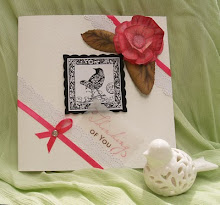
Dog-Rose

Dog-Rose by Lynn

Box by Ceej

Clever girl Bec!

Dog-Rose by Natalie
Pages
A Bit of a Change...!
You may notice, I've started to replace the small image and watermark with a coloured image as I don't think the watermark was working - too easy to clean off and I think you get a better idea of the image when it's coloured - a bit like the rubber stamps with the image on the wooden handle!
Hope you like this way of displaying my images.
Let me know what you think
E-mail for PayPal payments and all enquiries : eiglas@eiglas.co.uk
Instructions for watermarks
It's in a .png format. Take care not to re-save it as a jpg (very easily done!)as it will no longer be transparent.
Save it to a convenient location, like your desktop or a file in your 'photos' folder.
Take your photo and save it.
Open it in your graphics program..
Open watermark.
Click 'copy' on watermark and MINIMIZE or CLOSE watermark.
Click on photo and 'paste' . You watermark will appear in the centre of your photo (and possibly the wrong size too as I make them big for a good clean resolution when reduced).
Use your 'move' tool to move it to where you want. On my program the same tool can alter size too.
Once happy with the watermark's size/position, 'save' photo with a title and in a place you will find it again.
Feedjit
Eiglas 'Flash' by Janine!

Super card Janine!
Search This Blog
Eiglas Digistamps
I've been asked, on a fairly constant basis, to sell my digistamps, so I thought I'd try to set up a 'showroom' on here. So I do ask for your patience as it ain't gonna be right immediately...! LOL!
I need to find out how to put up a shopping trolley and a PayPal button but until then, I guess if you would like one of my images, the best thing would be to e-mail me on eiglas@eiglas.co.uk with a return e-mail .
If there are any images you would like to see, let me know and I'll do my best to furnish them!
Hope you like the things I put on - they're my own work and I'd appreciate it very much if you would send me a link to anything you make with them so I can leave a comment!
I will discount 10% for multiple purchases.
I need to find out how to put up a shopping trolley and a PayPal button but until then, I guess if you would like one of my images, the best thing would be to e-mail me on eiglas@eiglas.co.uk with a return e-mail .
I now have a means of you 'downloading' my images, which is much better as some of the files are too big for a single e-mail, so I'll send you the code on receipt of the PayPal transaction.
If there are any images you would like to see, let me know and I'll do my best to furnish them!
Hope you like the things I put on - they're my own work and I'd appreciate it very much if you would send me a link to anything you make with them so I can leave a comment!
I will discount 10% for multiple purchases.
Eiglas Terms Of Use
Eiglas has an 'Angel' policy - I'm happy for you to use my digis in pretty much any way you like, provided proper credit is given (...just a small 'image by Eiglas' is fine...!)and my sig is somewhere in sight!
All my images are drawn by me and are Eiglas' copyright.
Please do not share my images with anyone - that is stealing, make no mistake.
I know most crafters are fab and courteous - some just don't realize it is stealing to share images.
I will give 'freebies ' away to my followers from time to time but, once again, please do not distribute these in any way other than via myself - my images are like my children, I like to know where they are! LOL!
It's not like digis are expensive...! It amazes me that anyone really wants to be a thief for so little...
All my images are drawn by me and are Eiglas' copyright.
Please do not share my images with anyone - that is stealing, make no mistake.
I know most crafters are fab and courteous - some just don't realize it is stealing to share images.
I will give 'freebies ' away to my followers from time to time but, once again, please do not distribute these in any way other than via myself - my images are like my children, I like to know where they are! LOL!
It's not like digis are expensive...! It amazes me that anyone really wants to be a thief for so little...
Followers
Eiglas by Eiglas
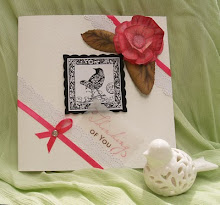
Dog-Rose
Eiglas by Other Peeps!

Dog-Rose by Lynn
Eiglas by Other Peeps

Box by Ceej
Ten year old Becky!

Clever girl Bec!
Eiglas by Other Peeps

Dog-Rose by Natalie









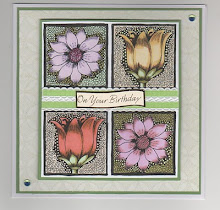
Ah, he's a real cutie..makes me broody..for another grandchild at least. Is he inspired by your grandson. Thanks for your generosity. Hugs lin
ReplyDeleteHi Linda! Thank you so much for your lovely comment. Yes, he is inspired by my Toby. Even my daughter, when she saw the image on FB posted 'This looks like my Toby...!' I answered 'OOOH! So it does! I wonder how that could have happened...?' LOL!
DeleteHugs
Ei
x
This digi is gorgeous, thank you so much xx
ReplyDeleteHi Sherryn! Lovely to see you here my dear! LOL! Thank you for liking my 'Bok Bok' - please enjoy him Hunni!
DeleteHugs
Ei
x